Availability Lists (A.L.)
Making an Availability List
1. To make a new Availability List (A.L.), click on the + New A.L.[1] button and fill in the basic information required.
For Shipping method, if you choose FOB[2], the system will automatically enable the Freight by FMI routes for Merchants who opt in to the service.
Freight by FMI is a service whereby FMI will provide freight options to Merchants ordering from FOB Vendors, and book freight space on their behalf. With Freight by FMI, FOB Vendors can now also publish A.L.s to Merchants who prefer C&F, as long as the shipping routes are covered by Freight by FMI service.
Once you have checked that all basic information is correct, click Save[3] to save the A.L.. You’ll be able to add panels for products after saving the A.L. once.
If you have an existing A.L., skip to step 2.
2. Once the basic information has been completed, use the other sections to further customize your A.L., and save the changes.
Use the Preview function to check how the A.L. appears to Merchants.
3. Under each products’ panel, mark unavailable products as Sold Out[2].
If you wish to show the number of boxes available, you can indicate it in the Note[1] column of the A.L. panel. (This is optional, as you can freely allocate boxes to orders according to your farm’s priorities.)
4. There are a few ways to show special offers and promotions on the A.L.:
a. Edit the prices of promotional products directly in the relevant A.L. panel. Add a Note[2] or set the Special Offer Icon[1] to highlight the products to your Merchants.
b. Use Price Patterns[1] to apply discounts.
c. Add a Recommendation Panel to the top of the A.L.[1], and select which icons[2] you wish to promote in the panel. Products with the relevant icons will appear in both the recommendation panel and the original panel.
5.
Once you are ready, click on Publish A.L. and select the Merchants you wish to publish the A.L to.
Refer to the full guide here for a step-by-step explanation: [Publish Availability List]
Related Articles
Editing your Availability List (A.L.) panel
Availability lists are your listings of ready-to-purchase products, including prices and packing units per box that merchants can choose from Product items in each A.L. are organized into panels. You are free to decide the criteria on how items are ...
Publish Availability List
You are always in control of who can see and make purchases on your availability lists. For a merchant to see an A.L, you would first need to publish that A.L. to the merchant. To do so, click on the Publish button on the Edit Availability List page. ...
Make an availability list
Getting Started To make a new Availability List (A.L.), go to Availability Lists Management page, then click on New A.L. button. Fill in basic information Under the Create Availability List section, the following information needs to be completed: ...
Publish an availability list under a grower
Availability lists can be published under growers and this information will also be displayed to merchants. To do so, select them from the Grower drop-down list under the Basic Information when creating new availability lists. Find out more on how to ...
Introduction
Availability lists are your listings of ready-to-purchase products, including prices and packing units per box for your merchants to choose from. You can select who is able to view and make purchases for the A.L. Prices displayed to merchants can ...
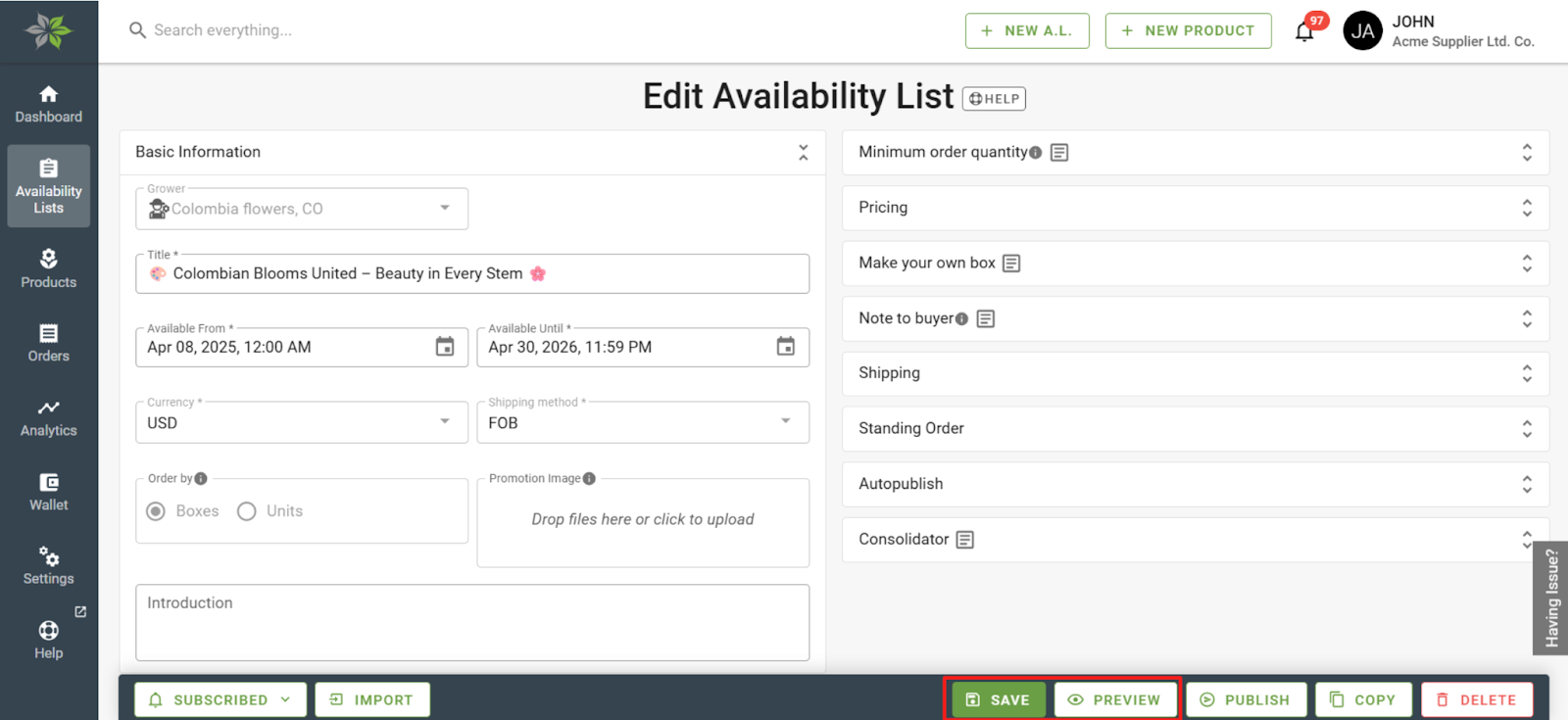 3. Under each products’ panel, mark unavailable products as Sold Out[2].
3. Under each products’ panel, mark unavailable products as Sold Out[2].